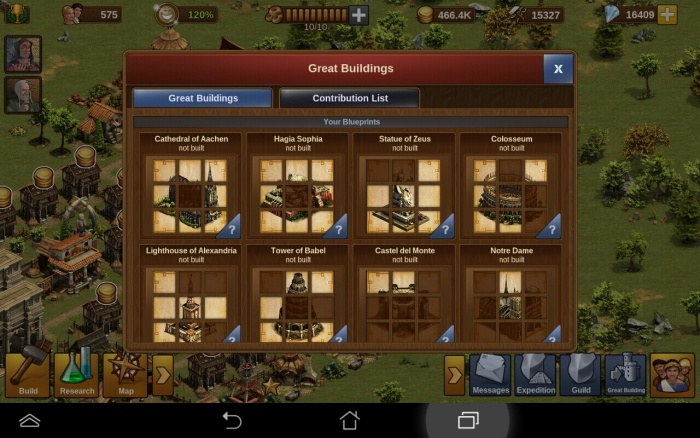Κάτω δεξιά στην οθόνη του κινητού: Διαφορά μεταξύ των αναθεωρήσεων
Χωρίς σύνοψη επεξεργασίας |
Χωρίς σύνοψη επεξεργασίας |
||
| Γραμμή 29: | Γραμμή 29: | ||
===[[Guilds|Guild]] === | ===[[Guilds|Guild]] === | ||
[[file:socialguild_app.jpg|700px|center]] | [[file:socialguild_app.jpg|700px|center]] | ||
This allows you to open you guild window and to manage your guild. Από εκεί ανοίγεις το παράθυρο για | This allows you to open you guild window and to manage your guild. Από εκεί ανοίγεις το παράθυρο για την Συντεχνία και μπορείς να την διαχειριστείς. | ||
[[file:guildprofile.jpg|700px|center]] | [[file:guildprofile.jpg|700px|center]] | ||
In the first tab you see your guild profile and members. | In the first tab you see your guild profile and members. | ||
Στην πρώτη καρτέλα μπορείς να δεις το προφίλ | Στην πρώτη καρτέλα μπορείς να δεις το προφίλ της Συντεχνίας και τα μέλη της. | ||
{| | {| | ||
| Γραμμή 41: | Γραμμή 41: | ||
|} | |} | ||
You have 3 tabs to see and manage your guild details. In the first tab you can see and change your guild profile, in the second you can see your guild level with it’s current power and bonuses and finaly in the last the treasury of your guild and allow you to donate goods. | You have 3 tabs to see and manage your guild details. In the first tab you can see and change your guild profile, in the second you can see your guild level with it’s current power and bonuses and finaly in the last the treasury of your guild and allow you to donate goods. | ||
Έχεις 3 καρτέλες για να δεις και να διαχειριστείς τις λεπτομέρειες | Έχεις 3 καρτέλες για να δεις και να διαχειριστείς τις λεπτομέρειες της συντεχνίας. Στην πρώτη καρτέλα μπορείς να δεις και να αλλάξεις το προφίλ της, στην δεύτερη μπορείς να δεις το επίπεδο της, την δύναμή της και τα μπόνους της και τέλος στην τελευταία βλέπεις τον πλούτο της και μπορείς να δωρίσεις αγαθά. | ||
[[file:guildplayer.jpg|700px|center]] | [[file:guildplayer.jpg|700px|center]] | ||
Taping on the 3 bars on the top left will allow you to Administrate your guild or leave it. Taping on a guild member will open a menu to interact with him or change his guild member rigths and title. | Taping on the 3 bars on the top left will allow you to Administrate your guild or leave it. Taping on a guild member will open a menu to interact with him or change his guild member rigths and title. | ||
Εναλλάσσοντας τις τρεις επιλογές πάνω αριστερά μπορείς να διαχειριστείς την Συντεχνία ή να την αφήσεις. Πηγαίνοντας σε ένα μέλος της θα ανοίξει το μενού για να έρθεις σε επαφή μαζί του ή να αλλάξεις τα δικαιώματα και τον τίτλο του. | |||
{| | {| | ||
|[[file:guildoption.jpg|320px|center]] | |[[file:guildoption.jpg|320px|center]] | ||
|[[file:guildadmin.jpg|320px|center]] | |[[file:guildadmin.jpg|320px|center]] | ||
|} | |} | ||
In the guild administration window you can change your guild flag (by taping on it), name and description, change the way players can join your guild and handle guild invitations/applications. | In the guild administration window you can change your guild flag (by taping on it), name and description, change the way players can join your guild and handle guild invitations/applications. | ||
Στο παράθυρο που διαχειρίζεσαι την Συντεχνία μπορείς να αλλάξεις την σημαία της, το όνομα και την περιγραφή της, να αλλάξεις τον τρόπο που οι παίκτες θα μπαίνουν στην συντεχνία και να χειριστείς της προσκλήσεις / εφαρμογές της συντεχνίας. | |||
[[file:guilddelete.jpg|700px|center]] | [[file:guilddelete.jpg|700px|center]] | ||
You can dissolve your guild by taping on the top left 3 bars. | You can dissolve your guild by taping on the top left 3 bars. Μπορείς να διαλύσεις την συντεχνία πατώντας πάνω αριστερά στα 3 εικονίδια. | ||
| Γραμμή 60: | Γραμμή 61: | ||
[[file:GB_app.jpg|700px|center]] | [[file:GB_app.jpg|700px|center]] | ||
here is where you can come and check which blueprints you have gathered so far. You can also click the great buildings tool tips (the blue question mark), which will then show you more information about that building. | here is where you can come and check which blueprints you have gathered so far. You can also click the great buildings tool tips (the blue question mark), which will then show you more information about that building. | ||
Note: "By tapping on the image of the great building, this will open a larger description for you, and show the goods needed to place that great building within your town. | Note: "By tapping on the image of the great building, this will open a larger description for you, and show the goods needed to place that great building within your town | ||
Εδώ μπορείς να δεις ποια κομμάτια των κτιρίων έχεις συγκεντρώσει έως τώρα. Επίσης μπορείς να πάρεις βοήθεια ( τα μπλέ ερωτηματικά), τα οποία θα σου δώσουν περισσότερες πληροφορίες για την κατασκευή. | |||
Σημείωση: Πατώντας πάνω στην εικόνα ενός κτιρίου, θα ανοίξει μία μεγαλύτερη περιγραφή που θα σου δώσει πληροφορίες για τα υλικά που χρειάζεσαι για να κατασκευάσεις το κτίριο στην πόλη σου. | |||
Αναθεώρηση της 20:49, 24 Αυγούστου 2016
Messages
This shows you any recent activity related to your town; any one who has visited you and motivated or polished your buildings will be listed here. You can also see any attacks - and whether you won or lost these, and if you have been plundered. Δείχνει κάθε πρόσφατη ενέργεια που σχετίζεται με την πόλη σου. Κάθε ένας που έχει επισκεφθεί, έχει κινητοποιήσει και τελειοποιήσει τα κτίριά σου έχει καταγραφεί εκεί.Επίσης μπορείς να δεις όλες τις επιθέσεις και πότε τις κέρδισες ή τις έχασες, και αν ποτέ έχεις λεηλατηθεί.
The second tab displays your message center, this where you can open your guild conversations and all messages you received and reply to them. Η δεύτερη καρτέλα δείχνει το κέντρο μηνυμάτων, μπορείς να διαχειριστείς τις συζητήσεις της συντεχνίας και να απαντήσεις σε όλα τα μηνύματα που λαμβάνεις.
The last tab is for creating new messages: Η τελευταία καρτέλα είναι για να δημιουργείς νέα μηνύματα
Expeditions
Expeditions are a guild feature, so you need to be in a guild to be able to take part of it. You need to make your way in the jungle by fighting or negotiating and you will earn not only personal rewards but also power for your guild.Οι αποστολές είναι ένα χαρακτηριστικό της συντεχνίας, οπότε χρειάζεται να είσαι σε μια συντεχνία ώστε να μπορείς να είσαι παίρνεις μέρος σε αυτές. Πρέπει να διασχίσεις την ζούγκλα πολεμώντας ή διαπραγματεύοντας και θα κερδίσεις όχι μόνο προσωπικά οφέλη αλλά και δύναμη για την συντεχνία σου.
Guild
This allows you to open you guild window and to manage your guild. Από εκεί ανοίγεις το παράθυρο για την Συντεχνία και μπορείς να την διαχειριστείς.
In the first tab you see your guild profile and members. Στην πρώτη καρτέλα μπορείς να δεις το προφίλ της Συντεχνίας και τα μέλη της.

|

|

|
You have 3 tabs to see and manage your guild details. In the first tab you can see and change your guild profile, in the second you can see your guild level with it’s current power and bonuses and finaly in the last the treasury of your guild and allow you to donate goods. Έχεις 3 καρτέλες για να δεις και να διαχειριστείς τις λεπτομέρειες της συντεχνίας. Στην πρώτη καρτέλα μπορείς να δεις και να αλλάξεις το προφίλ της, στην δεύτερη μπορείς να δεις το επίπεδο της, την δύναμή της και τα μπόνους της και τέλος στην τελευταία βλέπεις τον πλούτο της και μπορείς να δωρίσεις αγαθά.
Taping on the 3 bars on the top left will allow you to Administrate your guild or leave it. Taping on a guild member will open a menu to interact with him or change his guild member rigths and title.
Εναλλάσσοντας τις τρεις επιλογές πάνω αριστερά μπορείς να διαχειριστείς την Συντεχνία ή να την αφήσεις. Πηγαίνοντας σε ένα μέλος της θα ανοίξει το μενού για να έρθεις σε επαφή μαζί του ή να αλλάξεις τα δικαιώματα και τον τίτλο του.
In the guild administration window you can change your guild flag (by taping on it), name and description, change the way players can join your guild and handle guild invitations/applications. Στο παράθυρο που διαχειρίζεσαι την Συντεχνία μπορείς να αλλάξεις την σημαία της, το όνομα και την περιγραφή της, να αλλάξεις τον τρόπο που οι παίκτες θα μπαίνουν στην συντεχνία και να χειριστείς της προσκλήσεις / εφαρμογές της συντεχνίας.
You can dissolve your guild by taping on the top left 3 bars. Μπορείς να διαλύσεις την συντεχνία πατώντας πάνω αριστερά στα 3 εικονίδια.
Great Buldings
here is where you can come and check which blueprints you have gathered so far. You can also click the great buildings tool tips (the blue question mark), which will then show you more information about that building. Note: "By tapping on the image of the great building, this will open a larger description for you, and show the goods needed to place that great building within your town Εδώ μπορείς να δεις ποια κομμάτια των κτιρίων έχεις συγκεντρώσει έως τώρα. Επίσης μπορείς να πάρεις βοήθεια ( τα μπλέ ερωτηματικά), τα οποία θα σου δώσουν περισσότερες πληροφορίες για την κατασκευή. Σημείωση: Πατώντας πάνω στην εικόνα ενός κτιρίου, θα ανοίξει μία μεγαλύτερη περιγραφή που θα σου δώσει πληροφορίες για τα υλικά που χρειάζεσαι για να κατασκευάσεις το κτίριο στην πόλη σου.
The contribution list tab displays all great buildings you already contributed to
You can also invest some Forge Points directly in your neighbor/friend/guild member Great Buldings. Visit the player and touch the Great Building to open it.
Social bar
Tapping on the square with the 3 buddies will open it. The first tab with 3 top arrows is the neighbourhood bad. By taping your portrait you will be able to change it. If you tap on another player portrait you can interact with him. If you visit another player city you will be able to polish, motivate or plunder (if you fight against him and won) any of his building. If you tap on motivate, you can choose any bulding with a grey star on the top to motivate.
The second tab with a shield displays your guild members. There you can also open your guild window. If you currently in no guild, guilds will be displayed there. Η δεύτερη καρτέλα που απεικονίζει μία ασπίδα δείχνει τα μέλη της συντεχνίας σου. Εκεί μπορείς να ανοίξεις και το παράθυρο της συντεχνίας σου. Αν δεν είσαι σε κάποια συντεχνία, δείχνει τις συντεχνίες εκεί.
The third tab with 2 buddies displays your friend list. There you can accept friend invitation or remove friends. Η τρίτη καρτέλα που απεικονίζει δύο πρόσωπα δείχνει την λίστα των φίλων σου. Εκεί μπορείς να αποδεχτείς τα αιτήματα φιλίας ή να διαγράψεις φίλους.